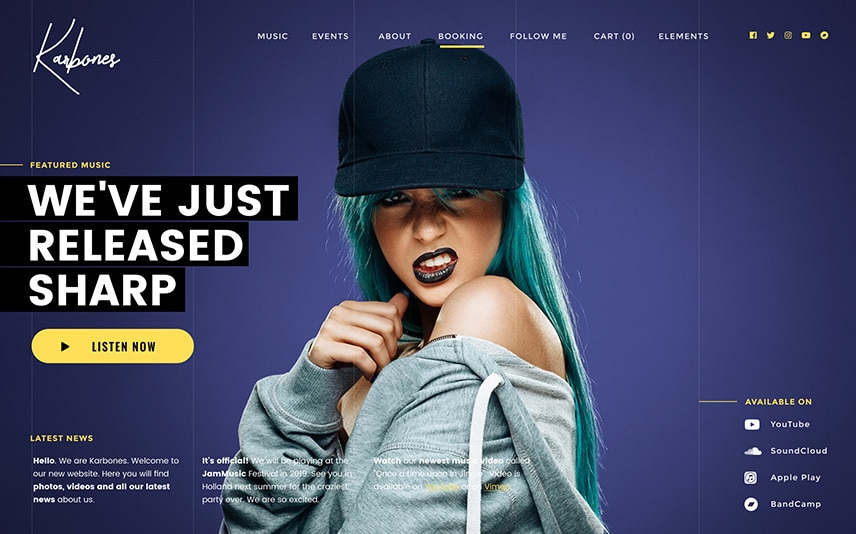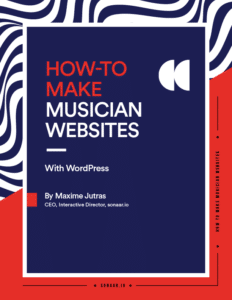How to create a music website with wordpress in 2023
A Musician website is a great tool for any musician to share their music, update upcoming performances, sell merchandise, and promote music online and grow their following online. The fact that anyone, everywhere, at any time can access a website is one of its main benefits. With that said, every musician needs a website.
In this article we will take you the steps of creating your own music website without any coding.
Here are some steps you can take to create a website for a musician:
1. Choose hosting and domain
a domain name is the address of your website, while web hosting is the service that allows your website to be accessed on the internet. To have a website accessible on the internet, you need to register a domain name and then point it to a hosting server where your website files and data are stored.
When choosing a hosting plan and domain name for a music website, you may want to consider the following:
- Bandwidth: A music website will likely have a lot of audio files that need to be streamed. Make sure to choose a hosting plan with enough bandwidth to handle the traffic.
- Storage: You will need a hosting plan with enough storage to hold all of your audio files.
- Streaming: Some hosting providers offer specialised streaming plans that are optimised for streaming audio and video. Consider these if you plan on having a large number of concurrent listeners.
- Scalability: As your website grows, you will need to be able to easily scale up your hosting plan. Look for a provider that offers easy scalability.
For the domain name, you may want to consider the following:
- Branding: Choose a domain name that is easy to remember and represents your brand.
- Relevance: Make sure the domain name is relevant to your music website.
- Extension: Consider using a .music extension to emphasise the nature of your website.
- Keep it simple: Choose a domain name that is easy to remember and easy to spell. Avoid using numbers or special characters, as they can make your domain name more difficult to remember.
- Include your Stage Name: Make it easier for your fans t find tour website on the search engines, give it a name that is familiar to your brand
- Go for a .com or . music extension:
Note: It’s recommended to choose a hosting plan that can handle high traffic and high storage like cloudways.
2. Selecting and Installing Web Builder
There are several ways to install WordPress, but the most common method is to use a web hosting service that has a one-click installation process for WordPress. Here are the general steps for installing WordPress using this method:
- Log in to your web hosting account and navigate to the WordPress installation tool (usually called “WordPress” or “Blog” under the website or application section).
- Select your domain and follow the prompts to complete the installation.
- Once the installation is complete, you will be given a link to log in to your new WordPress site.
3. Customise your music website:
To customise a WordPress website, you can use a variety of methods such as:
Themes: WordPress has a wide variety of free and paid themes that can be easily installed and customised. You can change the layout, colours, and fonts of your website by selecting a different theme. Check this stunning and professional 21 Premium WordPress Music Themes for your music website.
Plugins: WordPress has a large repository of plugins that can be used to add new features and functionalities to your website. For example, you can use a plugin to add a contact form, an e-commerce store, or a photo gallery to your website. Join 30 000+ happy customers and start using our MP3 Audio Player plugin for your music website. Each of our musician themes have the MP3 Player integrated, so you won’t need to install any plugins.
Note: It’s recommended to make a backup of your website before making any customisations. And also please make sure that the theme and plugins you’re using are compatible with the current version of WordPress and also have a good rating and reviews.
4. Upload your music and content:
There are several ways to add music to a your website:
- Using the built-in media uploader: You can use the built-in media uploader in WordPress to upload and insert music files into your pages and posts. To do this, simply click on the “Add Media” button when editing a post or page, and then select “Upload Files” to upload your music files from your computer. Once the files are uploaded, you can insert them into your content using the “Add Media” button.
- Using a plugin: There are several music player plugins available for WordPress that allow you to create playlists, add album covers, and more. The most popular with a good rating include Sonaar MP3 Player. This wordpress plugin allows you to create playlists, add album covers and tracks, and customize the player’s colors and layout. It gives you the option to sell or license your music via woo-commerce intergration.
- Embedding music from other platforms: you can also embed music from other platforms like Spotify, Soundcloud and Bandcamp. This way you don’t have to host the files on your own server and it also allows you to share your music from different sources.
5. Promote your music website:
Once your website is live, you should promote it to your fans and on your social media channels. Promoting a music website can be a challenge, but there are several methods you can use to increase visibility and drive traffic to your site:
- Social media: Create a presence on social media platforms like TikTok, Facebook, Instagram, Twitter, and YouTube and share your music, news, and updates with your followers.
- Search engine optimisation (SEO): Optimize your website for search engines by including relevant keywords in your page titles, meta descriptions, and content. e.g, if you make Pop music, make sure you use the keyword “pop music” in your descriptions tags and more. We recommend a plugin called RankMath which will help you rank in days.
- Email marketing: Build an email list of your fans and send them regular updates about your music, upcoming shows, and new releases.
- Online advertising: Use online advertising platforms like Google AdWords and Facebook Ads to target potential fans with your music.
- Collaboration: Collaborate with other musicians, bloggers, and influencers to increase your reach and visibility.
- Playlist Submissions: Submit your music to different music platforms like Spotify, Soundcloud, and Tidal and make it available on different playlists.
- Music blogs and websites: Reach out to music blogs and websites and see if they would be interested in featuring your music or writing a review.
Note: It’s important to have a consistent presence on different platforms and to engage with your audience in order to increase your visibility and grow your fan base.
Conclusion
By using WordPress as a content management system, you can easily customize the design and functionality of your website without needing to have extensive technical skills. Overall, with the right combination of plugins, themes and customization, you can create a unique and engaging music website that will help you connect with your audience and grow your fan base.