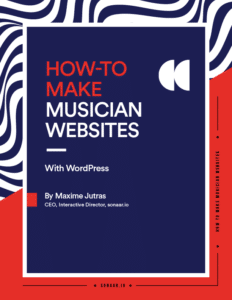It’s time to revolutionize how users listen to your music & podcast through WordPress.
MP3 Audio Player Pro has just received a big new update! We are proud to introduce Filter Dropdowns Widget, Tags Widget, Searchbar Widget, and Tracklist Custom Fields!
With this new update, you can add dropdown & audio tag filter widgets, as well as a search bar widget to any of your audio player instances. Users will be able to locate songs faster with the added filtering capabilities and quickly access them with a single click.
Version 4.0 of the MP3 Audio Player Pro makes it easier for customers to browse through large amounts of audio files, making the player more efficient than ever. Not only does this feature save time, but it also allows customers to customize their searches according to genre, artist, mood, instruments, etc.
Filters Dropdown Widget
Easily filter the tracklist with artist name, mood, instruments, BPM, or any custom fields you’d like!
Music producers and composers can now filter their audio player tracklist faster than ever with the new filter dropdown widget. It allows users to quickly narrow down their search by selecting artist name, mood, instruments, BPM, or even custom filters you create using ACF, WooCommerce, JetEngine, etc. Alternatively, users can also select tags to find specific tracks they are looking for. This intuitive tool helps save time when searching through large collections of music.
Filter Dropdown is a great way to quickly sort through tracks that meet certain criteria without spending hours scrolling through long lists of titles or names. It’s simple and easy for any user to find exactly what they need in no time at all!
Search Bar Widget
Introducing the all-new search bar widget. Customers have the ability to search for any music keyword they’d like. Whether it be a song track, artist name, or podcast episode title – customers can now get instant results, no page reload, with just a few keystrokes. With this innovative tool, finding the exact music you’re looking for has never been easier!
When combined with the beat tags and filter widget, it becomes incredibly simple to find exactly what you’re looking for in no time at all. It’s fast, easy, and efficient – making searching for a specific track more convenient than ever!
Active Filter Widget
This new update make filtering a breeze with the new Active Filters widget. This widget helps users keep track of all the filters they have applied to their listing and easily to quickly delete any filter with just one click of their mouse, making it extremely easy and convenient for them to find exactly what they’re looking for on the track list page.
What’s more, the Active Filters widget is fully customizable so you can adjust its appearance according to your own preferences and make sure it fits seamlessly with your website design and audio player’s look and feel.
Tracklist Custom Fields Columns
Add custom fields for each track to display song or podcast information such as artist name, track mood, instruments, audio duration or any custom fields you create through ACF, JetEngine, or WooCommerce.
This makes it easy for users to identify songs based on their specific criteria quickly. Each column in the tracklist can be sorted by clicking its heading.
Demo & Examples
Check out our Music Store Demo or see more example on our Player examples page.
In conclusion, our audio filtering options and search widgets are sure to revolutionize the way you use our WordPress plugin. This new feature is an exciting step forward in providing more control and customization to create a better audio website with a stunning UX. In addition, brand new exciting features are being developed and will be announced shortly! Stay tuned!
MP3 Audio Player Pro version 4.0 is available here