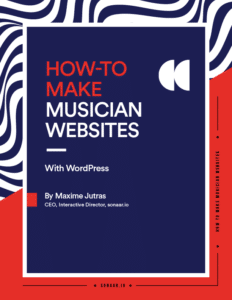MP3 Audio Player Pro’s latest version introduces a suite of features, marking a significant step forward in our commitment to providing an unmatched audio experience. This update introduces a slew of new features and improvements, all designed to enhance the way you interact with audio on your WordPress site. Let’s dive into what’s new and improved.

Authentic Soundwave and Waveform Displays
In our latest update, we’ve made a groundbreaking change to how soundwaves and waveforms are displayed. Moving away from the synthetic waveform based on Wavesurfer.js, we now offer authentic soundwave and waveform displays for your audio tracks.
This not only improves performance and reduces plugin size but also provides a more accurate visual representation of your audio. Thanks to server-side peak generation, each audio track’s visual peak file is only 4KB, ensuring a lightweight yet visually appealing experience.
For those who have a fondness for the old look, fear not; we offer the flexibility to opt-out of peak generation, allowing you to stick with the previous version’s placeholder soundwave.
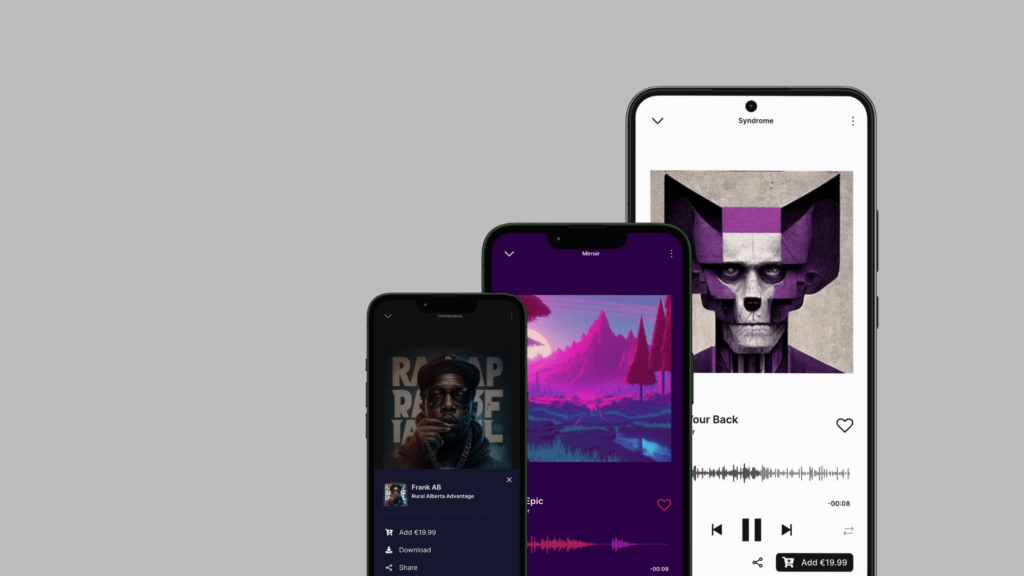
New Mobile Sticky Player Design
Understanding the importance of mobile user experience, we’ve completely redesigned our mobile sticky player. This new design focuses on both aesthetics and functionality, making it more visually appealing and easier to use on mobile devices.
We believe this revamp will significantly enhance the way users interact with audio content on smaller screens.
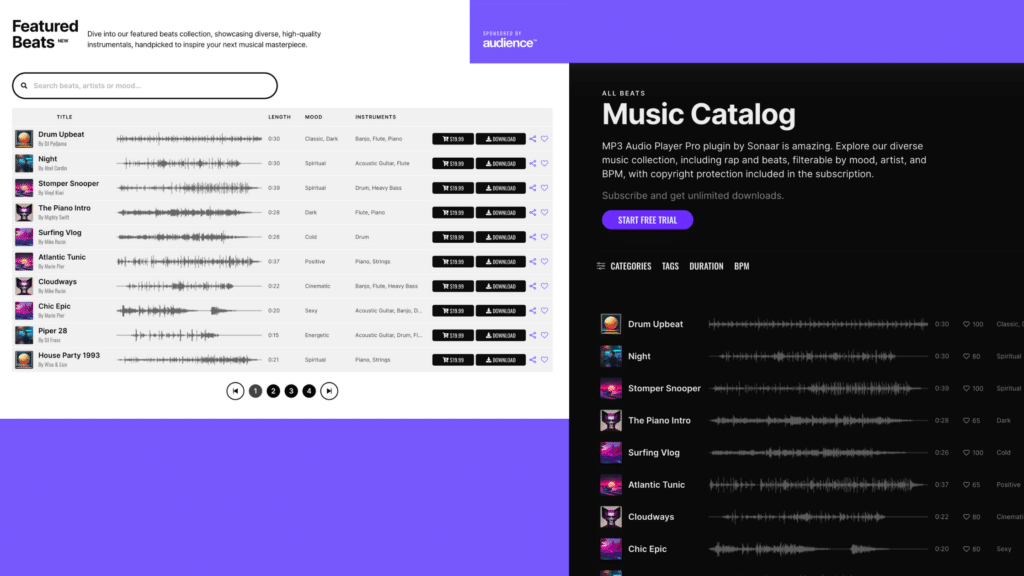
Soundwaves for Each Track
A much-requested feature is finally here; you now have the option to add soundwaves for each track in your tracklist. This addition allows for a more dynamic and engaging presentation of your audio content, helping listeners visually differentiate between tracks.
More Customization and Usability Improvements
- Icons for Column Values [Pro Feature]: Add a touch of personality and clarity to your tracklist with customizable icons for column values.
- Adaptive Colors Option in Sticky: Gain more control over the appearance of your sticky player with the option to disable adaptive colors, ensuring consistency with your site’s design.
- Improved Sharing Icon: We’ve updated the share icon to a more modern design, enhancing the visual appeal and user experience.
- Shortcodes in Track Descriptions: Enhance your track descriptions with the flexibility of using shortcodes, allowing for more dynamic and feature-rich content.
Tweaks and Fixes
We’ve made several tweaks and fixes to enhance functionality and resolve issues reported by our users:
- Improved sticky player functionality with our Sonaar Theme.
- Uniformized AJAX calls for better performance and security.
- Enhanced accessibility with the addition of ‘alt’ attributes to img tags in the tracklist.
- Several bug fixes addressing issues with track skipping, auto-updates, shuffle functionality, and more.
Bulk Waveform & Peaks Generation
The audio soundwaves are automatically generated when your play a track on your site for a very first time. (You will need to hit refresh on your browser to see the authentic waveform).
To facilitate the transition to the new waveform system, we’ve also introduced a bulk processing feature accessible through the WP-Admin panel. This allows for the convenient generation of peaks for all your tracks, ensuring your audio content is ready to impress with minimal effort. Go to WP-Admin > MP3 Player > Tools to bulk generate your soundwaves!
In Conclusion
MP3 Audio Player Pro 5.0 is more than just an update; it’s a transformation of how audio is experienced on WordPress sites. With a focus on authenticity, customization, and mobile usability, we’re confident these changes will elevate your audio content to new heights.
Update to MP3 Audio Player Pro 5.0 today and experience the future of WordPress audio.