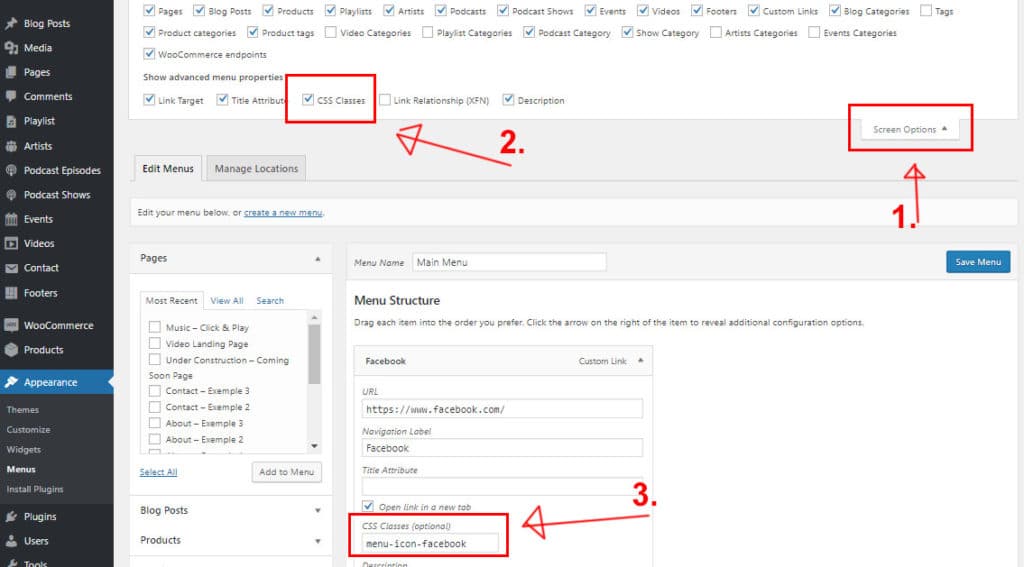To add a social network icon to a menu item, we have to use a extra css class.

Step 1 – Please go to wp-admin>appearance>menu
Step 2 – Open the “Screen option” panel
Step 3 – Check the “css class” option
Step 4– And add the css class related to the wanted social network into the new css class field available.