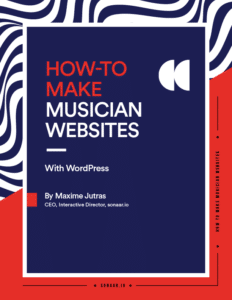Podcasting has seen monumental growth in recent years. It truly is starting to replace blogging as a means of communication for many.
And since you’re here, we’re going to go out on a limb and guess that you already operate a podcast of your own. That’s wonderful!
But, have you invested in creating a website for your podcast?
The benefits of doing so are plenty, and we will talk about them in-depth throughout this article. Specifically, we will cover why WordPress is the best platform to use when creating a podcast website.
It’s great to use platforms like Google or iTunes to publish your podcasts, but the benefits of having a website are too great to ignore.
Shall we start? Let’s get the ball rolling.
#1: Improves Your SEO and Discoverability
If you are serious about growing your podcast audience, then you’ll greatly benefit from having a website. The fact of the matter is, podcast directories like iTunes or PodBean don’t give you a lot of leeways to talk about your episodes extensively.
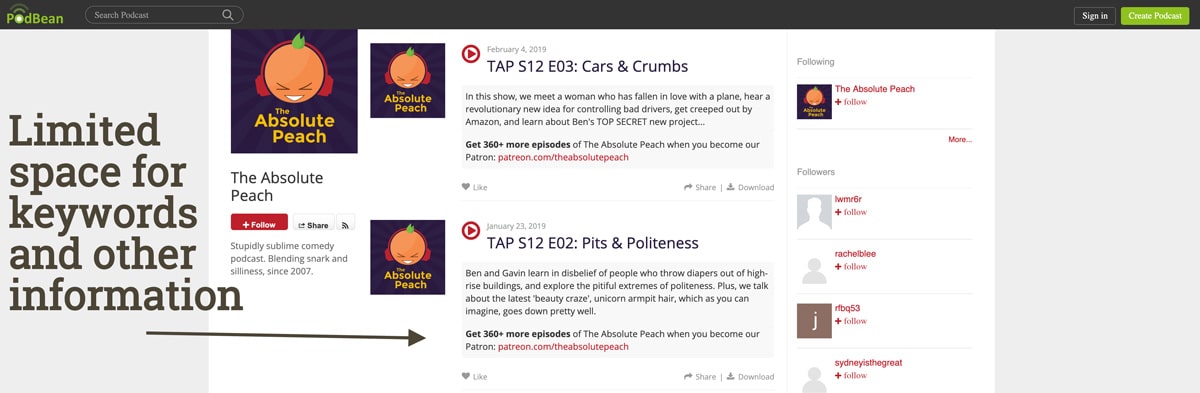
In most cases, you’re stuck with publishing an audio file with a small description, and that’s it. Not to mention, for Search Engine Optimization (SEO) — you’ll have to rely entirely on the platform that you publish to.
This doesn’t always work out in your best interests. So, by launching a website for your podcast — you can be in control of publishing extensive episode descriptions, writing blog posts around them, and generally providing SEO-friendly content around it.
Podcast Notes is one of my favorite sites to use. And it is so because they publish podcast episodes alongside extremely detailed descriptions and takeaways.
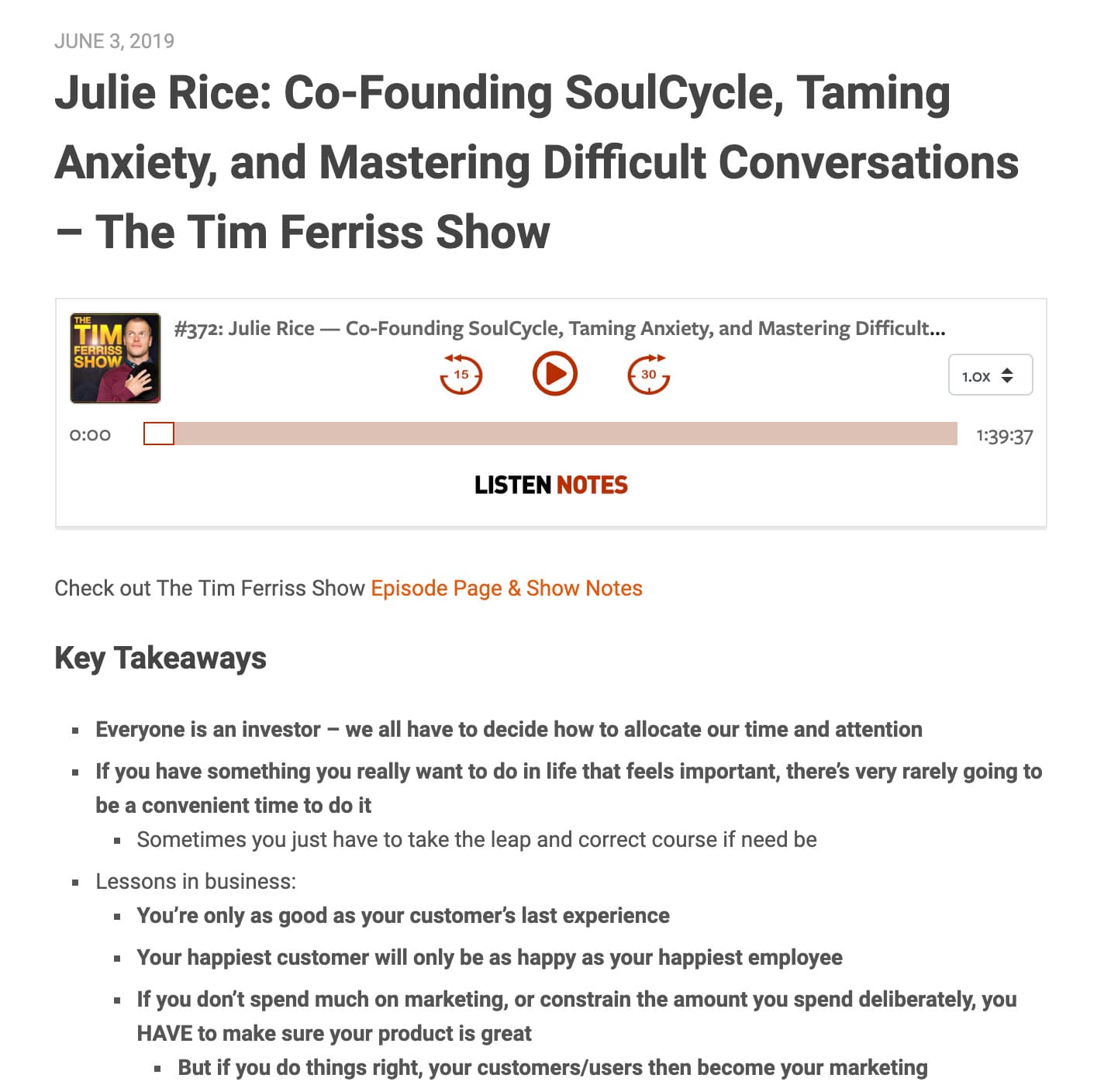
Sometimes, I will do a Google search for a specific person or an episode, and almost always — Podcast Notes comes up as one of the first results because of their extensive investment in SEO. It makes it so much easier to have your podcast discovered by a much bigger audience.
#2: Added-value for Articles, eBooks, Transcripts, etc,.
A lot of the WordPress podcast themes are designed specifically to give you more ways to create a community around your show.
Once you have created a podcast website using WordPress, you can start publishing detailed transcripts, informative articles, and even offer free content like eBooks.
Not to mention, having a website for your podcast will accelerate the process of attracting new sponsorships.
You would be surprised to learn how many brands give up on sponsorships because they can’t find reliable contact information for a specific podcast.
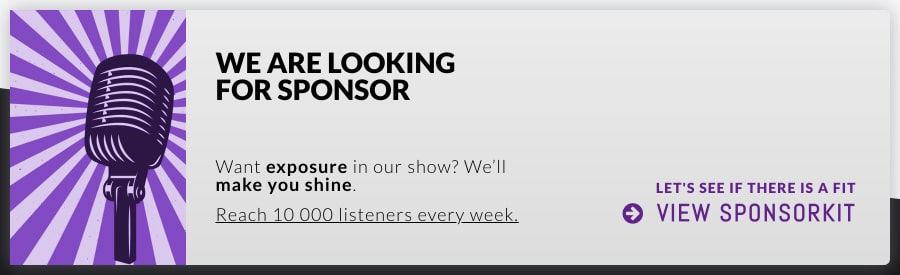
This example, taken from the StreamKing WordPress theme, shows how easy it is to add a promotional banner to your site. You can quickly outline the volume of your podcast, and also include a separate PDF document which covers all the expenses and other sponsorship details.
#3: You Are in Charge of Website Design
By starting a website of your own, you’ll never have to worry about unexpected changes or loss of information. As a site owner, you can define the entire design, or otherwise, strategy of your site.
A website is like one big business card. You can add any kind of information or resources you desire. And all while being in charge of how it looks and functions.
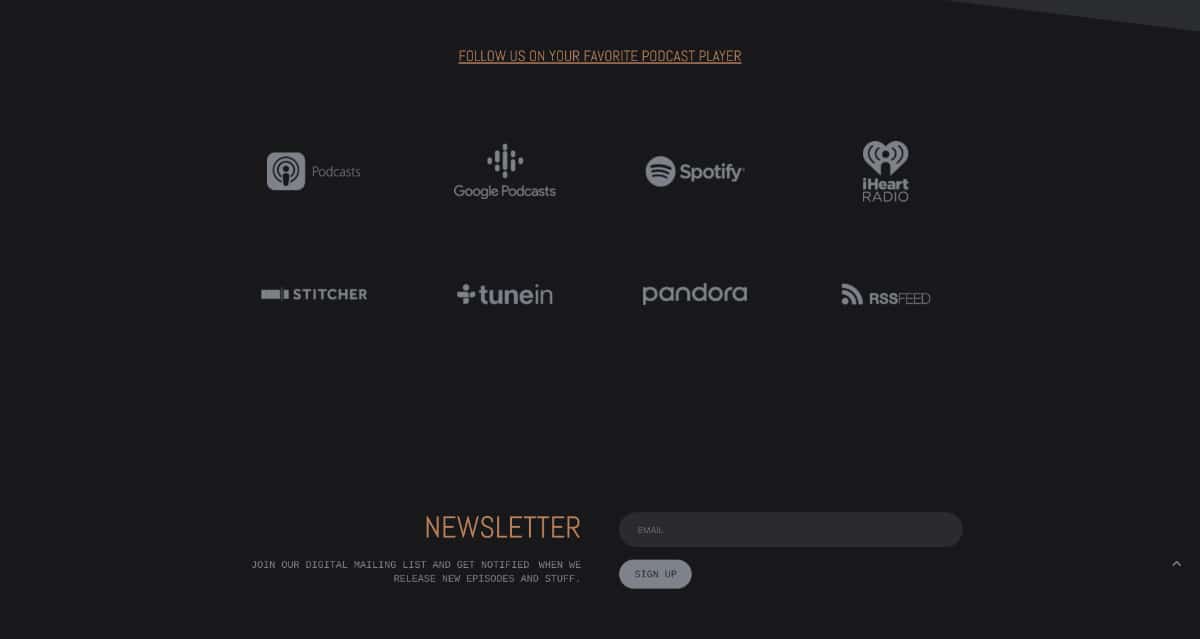
As shown in this example, courtesy of the CastoPress theme, it’s so easy to add working links to all the podcast apps or directories you’re a part of. Also, you can implement an email subscription form to build an email list around your most loyal community members.
If you learn how to use a page builder such as Elementor, you can go all out making your website as customized as you like. In fact, we at Sonaar recently made sure that ALL of our themes are compatible with Elementor’s page builder!
#4: Gain Access to Custom Plugins and Tools
Besides the obvious, which is access to thousands of WordPress themes, there’s another reason to use WordPress for your podcast site. And it is because of the extensive plugins library that WordPress provides.
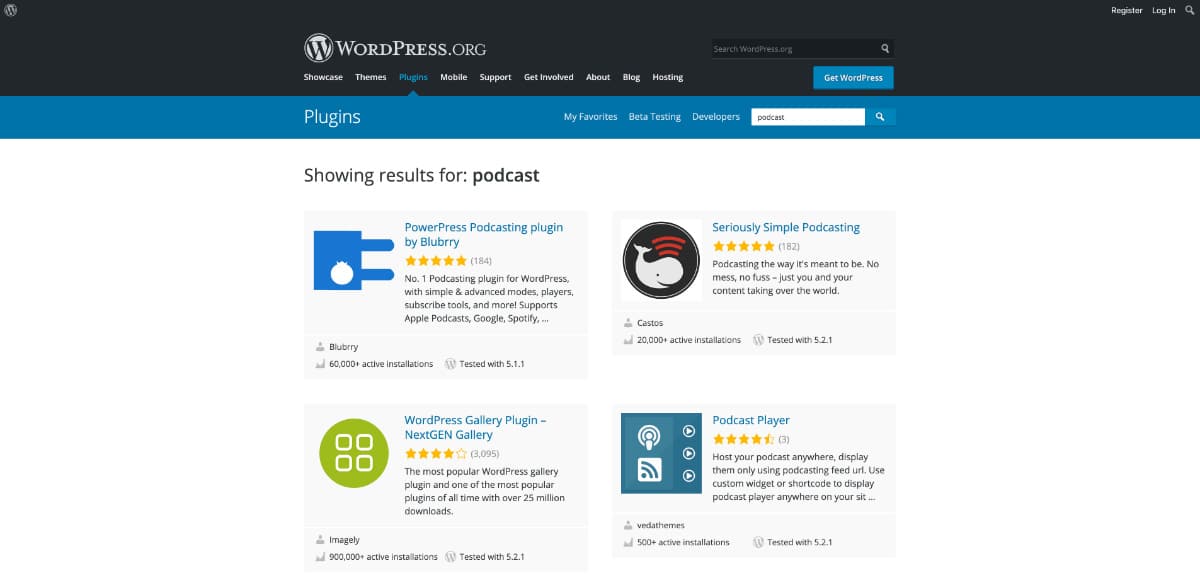
By looking up plugins specific to ‘podcasting’, you’ll find a ton of unique tools and solutions to improve your website. Some plugins will automatically republish your episodes to other directories. While other plugins will give you more freedom to write properly organized transcripts.
Not to mention, you can find plugins for tasks like social media buttons, newsletter forms, site customization, and much more! There’s a reason WordPress has remained the world’s most popular content management solution! And plugins are a big part of this success.
#5: Grow Your Entire Brand
The last reason why WordPress is a must-have for your podcast website is quite simple.
WordPress enables you to grow and operate your brand as one big entity. There’s honestly not that many things that WordPress cannot do.
You can:
- Create a community forums using bbPress or other plugins.
- Choose between multiple commenting systems (Default, Disqus, etc.).
- Write articles and guides alongside podcast episodes.
- Have your site and content be found by search engine users.
- Enjoy the freedom of using a very simple but effective CMS platform.
- Use thousands of free (or premium) themes and plugins.
- Gain access to millions of community members who are ready to help you at any given time.
- …and so much more!
Whatever area you’re looking to expand as a brand (within a digital context) — WordPress will make it a seamless process.
Conclusion
Sure, there are a ton of alternatives and ways to start a podcast website. But, let’s be frank. There isn’t a single platform or service on the market with as a long-standing history as WordPress.
Here’s a summary of the top reasons why WordPress is so good:
- Improves your SEO, organic marketing, and discoverability.
- Helps you add more value to your episodes through articles, free offers, and other informative content.
- Gives you 100% freedom to design or customize your site in any way.
- A library of more than 55,000 plugins and tools to supercharge your site with!
- Use the WordPress features to grow your entire brand as one big entity.
Should you have any questions or comments: we’re here to help. Let us know if you want to learn more about WordPress. And if you’re after a specific guide or a tutorial, we’ll make sure to point you in the right direction.