Add a new Event #
Step 1 – Go to WP-Admin > Events > Add New.
Step 2 – Enter the title of your event and an optional description.
Step 3 – Make sure to set your Event poster or image as the featured image: http://d.pr/i/f3kl
Step 4 – Fill the text fields in the “Event infos” section under Event description.
Step 5 – The date of your event will be the published post date. See screenshot: http://d.pr/i/7Td3h8
Add a list of events to a page #
Step 1 – Go to WP-Admin > Pages and edit the page of your choice (ex: Homepage)
Step 2 – Make sure you are using the Elementor editor.
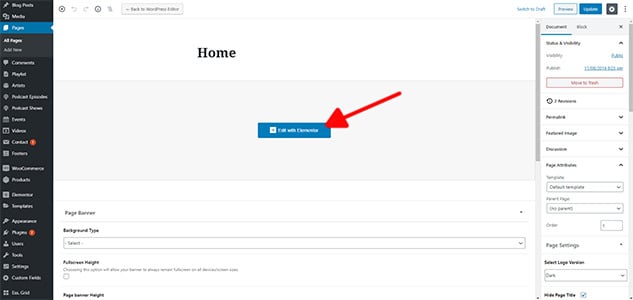
Step 3 – Drag a Event widget in a section:
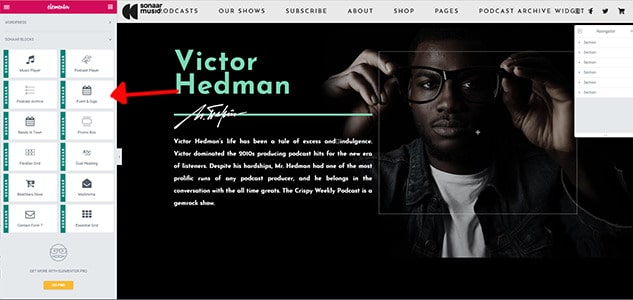
Create a page to show all your events #
Step 1 – Go to WP-Admin > Pages > Add New
Step 2 – Enter the title of your page.
Step 3 – Select the template “Event Posts” in the “Page Attributes” section: http://d.pr/i/bi9a
Step 4 – In the “Events Query” section choose “filter by upcoming or past events”: http://d.pr/i/19UW2
Step 5 – Save it.

