To display Instagram on your website, you have 2 options.
OPTION 1
Use the pre-designed Essential Grid template (available when you import a theme demo) and use your own Instagram API Key. To create/enter your Instagram API Key, make sure that you run Essential Grid version higher than 3.0
Then go to WP-Admin > Ess. Grid. and locate the Instagram Grid. Click Settings then go to Source Tab and Connect an Instagram Account
Read the official documentation on how to generate your API Key
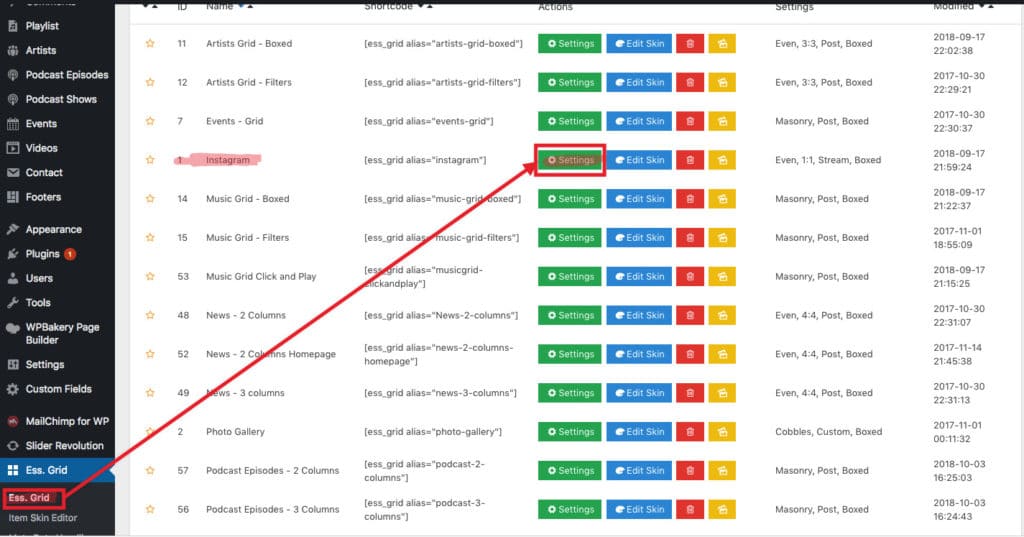
OPTION 2
Use the free plugin by Smash Balloon: https://wordpress.org/plugins/instagram-feed/

